What are brushes?

How to Install A Brush?
Step 1
Step 2
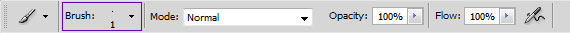
Step 3
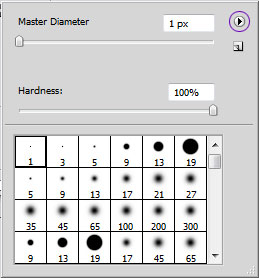
Step 4
The brush set is now installed and ready to use.
Brushes are in fact imitations of the real-life brushes. The idea is to be able to draw with them the same way we do in traditional art (or even better), so each software (in our case Adobe Photoshop)tends to offer many different brush styles.

How to Install A Brush?
Step 1
First, Unzip any downloaded sets to be loaded. Open the folder that contains the brush set and copy to:
C:\Program Files\Adobe\Photoshop\Presets\BrushesStep 2
Open Photoshop. In the Brush options bar (at the top of the program) select the down arrow to access the Brush palette.
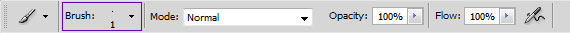
Step 3
Now in the Brush palette, Click on the arrow to the top right of the palette. A menu will appear with all brushes loaded to the library. Select the desired set. (A dialog box will appear, hit OK).
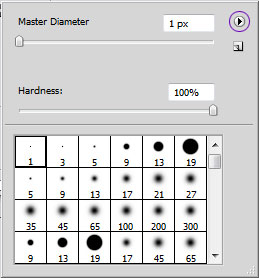
Step 4
The brush set is now installed and ready to use.

 More
More Contact
Contact Submit
Submit Archives
Archives






